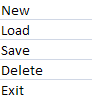Advancing Animation Selectively
Hello all--
I've got an animation question which is perplexing me and hoping someone can resolve it.
For this example I created the following PNG graphic.
After creating a new actor I added this image as a single file to the animation and set the verticle frame count to 5 and a frame rate of 1. Presently, it will slowly scroll through each of the 5 images as if they were 5 different graphics and repeat the cycle when it reaches the fifth graphic. Sounds good so far.
What I would like to do is freeze the animation at the start of the game, but changing the frame rate to 0 is not allowed. Once the animation has stopped I would like to right-click on it and activate the animation, but only to advance it by 1 to display the very next graphic in the set of 5. If I right-clicked it again it would animate just enough to display the third graphic in the series of five.
Using counters to record and reset the number of right-mouse clicks I could assign and advance a variable number so the game knows exactly which image is being displayed at all times and would know exactly what to do if it is left-clicked (New, Load, Save, Delete, Exit).
Is this kind of animation scripting possible? How would I go about configuring it?
I realize I could create 5 actors with different graphics and overlay them to accomplish this same goal, but that would require so much more work, especially if I intended to create a duplicate set of different colored graphics to be used for rollover button effects.
Thanks!
I've got an animation question which is perplexing me and hoping someone can resolve it.
For this example I created the following PNG graphic.
After creating a new actor I added this image as a single file to the animation and set the verticle frame count to 5 and a frame rate of 1. Presently, it will slowly scroll through each of the 5 images as if they were 5 different graphics and repeat the cycle when it reaches the fifth graphic. Sounds good so far.
What I would like to do is freeze the animation at the start of the game, but changing the frame rate to 0 is not allowed. Once the animation has stopped I would like to right-click on it and activate the animation, but only to advance it by 1 to display the very next graphic in the set of 5. If I right-clicked it again it would animate just enough to display the third graphic in the series of five.
Using counters to record and reset the number of right-mouse clicks I could assign and advance a variable number so the game knows exactly which image is being displayed at all times and would know exactly what to do if it is left-clicked (New, Load, Save, Delete, Exit).
Is this kind of animation scripting possible? How would I go about configuring it?
I realize I could create 5 actors with different graphics and overlay them to accomplish this same goal, but that would require so much more work, especially if I intended to create a duplicate set of different colored graphics to be used for rollover button effects.
Thanks!